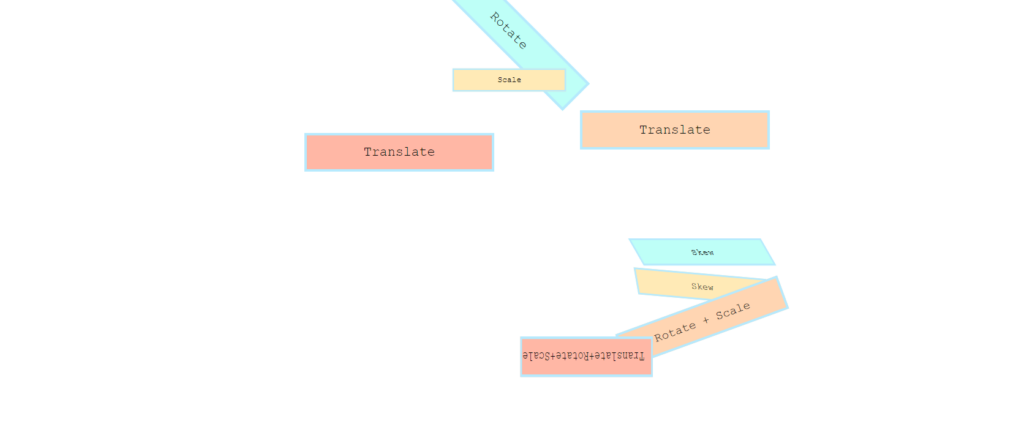8.4 ➡️Transforms
Sehen Sie sich “Section 9 Topic 95” an.
Was ich in diesem Video lernen kann:
HTML:
<section>
<h1>Rotate</h1>
<h1>Scale</h1>
<h1>Translate</h1>
<h1>Translate</h1>
</section>
<section>
<h1>Skew</h1>
<h1>Skew</h1>
<h1>Rotate + Scale</h1>
<h1>Translate+Rotate+Scale</h1>
</section>CSS:
h1 {
background-color: #befff7;
border: 5px solid #b6eafe;
color: #000000;
padding: 0.7em;
width: 300px;
text-align: center;
margin: 20px auto;
font-family: 'Courier New', Courier, monospace;
font-weight: lighter;
}
h1:nth-of-type(2n) {
background-color: #ffeab6;
}
h1:nth-of-type(3n) {
background-color: #ffd5b2;
}
h1:nth-of-type(4n) {
background-color: #ffb7a5;
}
section:first-of-type h1:nth-of-type(1) {
/* transform-origin: bottom right; */
transform: rotate(45deg);
}
section:first-of-type h1:nth-of-type(2) {
transform: scale(0.6);
}
section:first-of-type h1:nth-of-type(3) {
transform:translateX(300px);
}
section:first-of-type h1:nth-of-type(4) {
transform:translate(-200px ,-50px);
}
section:nth-of-type(2) h1:nth-of-type(1) {
transform:skew(30deg);
}
section:nth-of-type(2) h1:nth-of-type(2) {
transform:skew(10deg, 5deg);
}
section:nth-of-type(2) h1:nth-of-type(3) {
transform:rotate(-20deg) scale(1.3);
}
section:nth-of-type(2) h1:nth-of-type(4) {
transform: translateX(-300px) rotate(0.5turn) scaleY(1.5);
}
section:nth-of-type(2){
transform: scale(0.7) translateX(500px);
}
Result: